Filling in fields 104 110 of the payment order. Unique payment identifier (uin). Where to get UIN
It depends on the correctness of filling out the payment order whether the tax will be transferred to the budget on time. In 2017, payments for taxes and insurance premiums are filled in according to the new rules. In the article we will look at what these innovations are and give examples of filling out payment orders.
The procedure for filling out payment orders in 2017
The form of the payment order remained the same, its form is contained in Appendix 2 to the Regulation of the Central Bank of the Russian Federation of June 19, 2012 No. 383-P (OKUD 0401060). But the rules for filling out payment orders, approved by order of the Ministry of Finance of the Russian Federation of November 12, 2013 No. 107n, were amended in 2017.
Recall the basic requirements for filling out a payment order in 2017:
- Payer status (101) indicates the person making the payment: "01" - legal entity, "02" - tax agent, "09" - individual entrepreneur, etc.
- When transferring tax payments, in the fields reserved for the TIN (60) and KPP (102) of the recipient indicate the details of the IFTS, and in the field "Recipient" (16) - the region, and in brackets - the name of the specific IFTS. You should especially carefully fill in the account number of the Federal Treasury (17) and the name of the beneficiary's bank (13) - if there is an error in these details, the tax or contribution is considered unpaid, and you will have to pay it again, in addition, the Federal Tax Service will calculate penalties for late payment if the payment deadline is already passed.
- CCC (104) must be valid at the time of payment and correspond to the transferred tax or contribution. Recall that from 01/01/2017, insurance premiums, with the exception of premiums for "injuries", should be transferred to the IFTS, therefore, the CCC for them has also changed.
- The OKTMO code (105) is indicated at the place of residence of the individual entrepreneur, the location of the legal entity, or its property.
- The basis (106) when paying current payments is designated as “TP”, when filling out a payment order at the request of the Federal Tax Service in 2017, or the FSS - “TR”, repayment of debt - “ZD”, debt under the inspection report - “AP”.
- The period for which the insurance premium / tax is paid (107): on the basis of "TP" and "ZD", the reporting (tax) period is indicated, for "TR" the date of the requirement is indicated, and for "AP" - "0".
- Payment type (110) - usually "0".
An example of filling in the payment order fields in 2017.
Filling out a payment order from April 25, 2017
The latest amendments to the Rules came into force on April 25, 2017 (Order of the Ministry of Finance dated April 5, 2017 No. 58n). Consider what is new in the updated Instruction 107n when filling out payment orders in 2017:
- The issue with the status of a taxpayer in field 101 of payment orders for the transfer of insurance premiums has been resolved. Since the beginning of 2017, the position of the Federal Tax Service has changed on this issue more than once, and now, finally, the tax authorities have decided - from April 25, 2017, in field 101 of the payment order, you should indicate:
- code 01 - when the organization transfers contributions for employees,
- code 09 - when an individual entrepreneur transfers contributions for employees, or for himself.
When transferring insurance premiums for "injuries" to the FSS and other budget payments not administered by the tax authorities, in the payment field 101 organizations and individual entrepreneurs indicate code 08.
For example, for an individual entrepreneur paying insurance premiums for himself in 2017, filling out a payment order will be as follows:
For an organization transferring insurance premiums for employees, the payment order of the 2017 sample filling will be as follows:
- A new filling of payment orders was approved in 2017 for making payments to the budget for third parties. The opportunity to pay tax and state duty arrears for other taxpayers appeared on November 30, 2016, and from January 1, 2017, insurance premiums can be paid for others, except for “injury” to the FSS.
From April 25, 2017, when making payments for other persons, the following rules for filling out a payment order in 2017 should be observed:
- In the fields reserved for the TIN and KPP of the payer, the TIN and KPP of the person for whom the tax is transferred, or the insurance premium is indicated. When paying for an individual who does not have a TIN, “0” is indicated instead.
- The "payer" in the corresponding field indicates the one who transfers funds from his current account.
- “Purpose of payment” - here you should first indicate the TIN / KPP of the person who pays, and then, after the “//” sign, enter the taxpayer for whom they pay.
- The status of the payer (field 101) is indicated according to the status of the person for whom the payment is made: 01 - legal entity, 09 - individual entrepreneur, 13 - individual.
Example. Payment for another organization (Alfa LLC for Yakor LLC) of transport tax - payment order (sample filling 2017):
Do not forget that since February 2017, the details of bank accounts for paying taxes and contributions have changed in Moscow and the Moscow region.
The current sample of the 2019 payment order in Word format can be downloaded in the article. Please note that payments for taxes and contributions differ in the order in which they are filled out. Errors in the document can lead to penalties and fines, and some shortcomings cannot be corrected.
How to fill out a payment order in 2019
The general rules for processing payment orders are recorded in Appendix 1 to the Regulation of the Bank of Russia dated September 19, 2012 No. 383-P. This document contains a list and description of the details in the payment order, as well as a standard payment form.
Filling in payment orders for taxes and insurance premiums has a number of features. You can’t make a mistake, otherwise the payment will not go to the budget on time and the organization will have to pay penalties. You can choose a ready-made sample of payment for taxes and contributions using the service. And to be sure that the payment was issued correctly, check if there are any errors in it.
To fill out a standard payment order form when paying taxes and contributions to the budget, you need to use the special rules that are recorded in Appendix 2 to the order of the Ministry of Finance of Russia dated November 12, 2013 No. 107n.
Experts will tell you what to take into account for tax agents when filling out a payment order in the course "" program "".
Sample payment for taxes and contributions in 2019 with field codes
A table with instructions for filling out will help you fill in the code fields in the payment order for taxes and insurance premiums.
What codes to put in the fields of the payment order for taxes and contributions in 2019
A sample of filling out a payment for taxes and contributions in 2019
The Federal Tax Service on its website told about the errors in payment orders that cause money to settle on unexplained payments and do not reach their destination. What are these mistakes, how to avoid them and what to do
Sample payment order for personal income tax for 2019
Sample payment order for insurance premiums for 2019
How to fix billing errors
When filling in the details of payment orders, errors are not ruled out. Some can be clarified, corrected, and then you will not have to transfer the payment again. And there are some errors that cannot be corrected. Payments can be clarified both by the payers themselves and by other persons who transfer taxes on their behalf.
|
How to fix |
|
|---|---|
|
Incorrect beneficiary's bank details Risk: high |
Pay tax again. To return the money, please contact:
Apply to the tax office for offsets, refunds of overpayments on insurance premiums only for calculations that have been submitted to the tax office since 2017. The offset and refund of these contributions is subject to the rules of tax overpayment. |
|
Incorrectly stated:
At the same time, the money was transferred to the required account of the Treasury of Russia Risk: medium |
Check payment. To do this, submit an application with the correct details:
In addition, you can order reconciliation of calculations. Here are sample statements for this:
|
|
Transferred an excess amount of tax or contributions to the budget Risk: low |
Option 1. Set off the overpayment against arrears or upcoming payments. Option 2. Refund the overpayment. To return the overpayment of tax to the current account, submit an application. Before offsetting or returning, the Federal Tax Service of Russia may appoint a reconciliation of settlements. |
In order for the bank to transfer money from the current account, it needs a written order from the owner of this account. And not just a free-form transfer order, but a document ー payment order.
The payment order must be filled out on the form, taking into account all the rules that are established by regulatory documents. Otherwise, the payment will not take place. And this is not a whim of bank employees, but a requirement of the law. Namely, paragraphs 4, 5 of Art. 8 of the Federal Law of June 27, 2011 No. 161-FZ "On the National Payment System".
From the article you will learn how to fill in the fields of a payment order: for paying for goods (works, services), for paying taxes (excises, fees), fines and penalties.
1. Form and structure of the payment order
2. How to fill in payment order fields common to all payments
3. Sample payment order for payment under the contract
4. How to fill in the fields of a tax payment order
5. Field 101 "Status of the payer"
6. Field 104 "BSC (budget classification code)"
8. Field 106 "Basis of payment"
9. Field 107 "Tax period"
10. Field 108 “Payment basis number”
11. Field 109 "Date of the basis of payment"
12. Field 22 "Code"
13. Field 24 "Purpose of payment"
14. Formation of payment orders in 1C: Accounting 8 ed. 3.0
1. Form and structure of the payment order
Main regulations, which establish the rules for filling out a payment order
- Regulation of the Bank of Russia dated June 19, 2012 N 383-P
- Regulation of the Central Bank of the Russian Federation "On the payment system of the Bank of Russia" dated June 29, 2012 No. 384-P
- Order of the Ministry of Finance of Russia dated November 12, 2013 N 107n
The payment order form is determined by Regulation No. 383-P (Appendix No. 2). It is he, and only him, that must be used for filling and subsequent transfer to the bank.

To blank can't make changes, add and remove fields. In Appendix 3 of Regulation No. 383-P, all fields are numbered for ease of understanding the requirements for filling out the document. This is the structure of the payment order.
From the point of view of using the details of the payment order, all payments can be divided into two groups:
- payments for purchased goods, materials, works, services. In this case, when issuing a payment order, fields 1 一 44, 60, 61, 102, 103 are used.
- payment of taxes, fees, excises and other payments to the budget. In this case, in addition to the fields listed in paragraph 1), fields 101-109 must be filled in.
2. How to fill in payment order fields common to all payments
The table shows primary requirements regulations for the design of the fields of the document, which must be filled both when paying to counterparties, and when paying taxes, fees and excises to the budget.
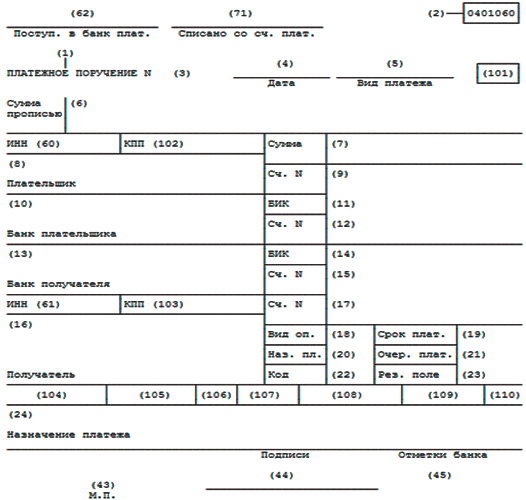
After the table is located sample payment order upon payment under the contract.
| prop number | Field name | What to fill out | Example |
| 1 | Document's name | Payment order | The only way |
| 2 | Form number according to OKUD | 0401060 | The only way |
| 3 | Document Number | Digits other than zero | 25 |
| 4 | the date | Date of the document in the format DD.MM.YYYY | 01.02.2017 |
| 5 | Payment type | Do not fill | |
| 6 | Suma in cuirsive | Capitalized, from the beginning of the line:
|
125-50
One hundred twenty-five rubles 50 kopecks One hundred twenty five rubles |
| 7 | Sum | Payment amount in figures:
|
125-50 |
| 8 | Payer | Legal entities: full or abbreviated name//location address// IP: full name (IP)//address of residence (registration, stay)// Individuals who are engaged in private practice: full name (indication of the type of activity)//address of residence (registration, stay)// |
LLC "Rocket" //Russia, Nizhny Novgorod, st. Lenina d.25// Subbotin Pavel Petrovich (IP) // Russia, Nizhny Novgorod, st. Lenina d.25// Ivanov Petr Vasilyevich (notary)// Russia, Nizhny Novgorod, st. Lenina d.25// |
| 60 | TIN | 10 digits for a legal entity 12 digits for individual entrepreneurs and individuals |
5257053618 |
| 102 | checkpoint | payer checkpoint 9 digits only for legal entities |
526151001 |
| 9 | sch. No. | Current account number from which the payment is to be made (20 characters) | 40702810500000000001 |
| 10 | Payer's bank | Information about the payer's bank:
|
Volgo-Vyatsky bank of Sberbank, Nizhny Novgorod |
| 11 | BIC | BIC of the payer's bank | 042202603 |
| 12 | sch. No. | Correspondent account number of the payer's bank (20 digits) | 30101810400000000225 |
| 13 | payee's bank | Beneficiary's bank information:
|
North-Western Bank Sberbank of Russia, St. Petersburg |
| 14 | BIC | BIC of the beneficiary's bank | 044030653 |
| 15 | sch. No. | Correspondent account number of the bank where the beneficiary's current account is located | 30101810500000000653 |
| 16 | Recipient | Legal entities: full or abbreviated name Individuals: full name IP: full name, (IP) Individuals who are engaged in private practice: full name (type of activity) |
JSC "Motylek" Sergeeva Anna Petrovna Sergeeva Anna Petrovna, (IP) Sergeeva Anna Petrovna (lawyer) |
| 61 | TIN | TIN of the payer or KIO (foreign organization code) 10 digits for a legal entity 12 digits for individual entrepreneurs and individuals |
7826059119 |
| 103 | checkpoint | Receiver's checkpoint 9 digits only for legal entities For individual entrepreneurs and individuals is not filled out |
783906001 |
| 17 | sch. No. | Account number to which money should be credited (20 characters) | 40702810599910000001 |
| 18 | Type of op. | Operation type (document code). For payment order ㄧ 01 | Only 01 |
| 19 | Payment term. | Payment term. Do not fill | |
| 20 | Naz.pl. | Purpose of payment. Do not fill | |
| 21 | Payment order | Order of payment. determined by Art. 855 of the Civil Code of the Russian Federation, numbers from 1 to 5 | 5 |
| 22 | The code | Unique payment identifier. To be completed when:
If there is no code, then "0" is put down. |
20-25 characters or 0 |
| 23 | Res. field | Reserve field. Not filled. |
|
| 24 | Purpose of payment | Reason for transfer:
For taxes: more details in the next part of the article. |
Payment for repair work under contract No. 100 dated October 20, 2016 according to invoice No. 1036 dated December 20, 2016. Including VAT (18%) RUB 18,000.00. |
| 43 | M.P. | Place for printing. | |
| 44 | Signatures | Signatures of employees of the paying organization. Sample signatures of employees who can sign payment documents must be provided to the bank in advance. |
|
| 110 | Not filled | ||
| 101-109 | Used for transfers to the budget. For payments between legal entities and individuals are not filled. Fields 102 and 103 "KPP" are also filled in for "regular" transfers. | ||
3. Sample payment order for payment under the contract
In view of the above, the payment order for settlements under the contract is as follows:

4. How to fill in the fields of a tax payment order
When filling out such payments, it is important to remember that the details of the recipient indicate the data IFTS, to which payment is made.
If you do not know the details of the tax office or doubt their correctness, then it is best to contact "your" IFTS and ask provide all information. On the basis of subclause 6, clause 1, article 32 of the Tax Code of the Russian Federation, the tax inspectorate cannot refuse to provide payment details.
About filling in fields 1-44, 60, 61 was written above. Therefore, we will focus on the main fields of the tax payment order: 101-109.
5. Field 101 "Status of the payer"
The status of the payer is encrypted with two digits from 01 to 26. It answers the questions:
- who pays?
- what pays?
- who pays for?
Where to get detailed information to complete this field? In Appendix 5 to Order No. 107n.
The table shows the most common situations for transferring to the budget.
Other field 101 codes are more specific.
Many questions about filling out a payment order for paying insurance premiums appeared after the transfer of control over contributions to the Federal Tax Service from January 01, 2017.
Please note that in field 101 of the payment for the transfer of contributions for employees for pension, medical and social insurance, the Federal Tax Service recommended putting code 14(letter dated 26.01.2017 No. BS-4-11/ [email protected]/NP-30-26/947/02-11-10/06-308-P). However, banks were not ready for this, and while the issue is being resolved, the Federal Tax Service recommends setting code 01 (letter dated 03.02.2017 No. ЗН-4-1 / [email protected]).
Individual entrepreneurs, when transferring contributions for themselves, must, as before, use code 09.
6. Field 104 "BSC (budget classification code)"
The code consists of 20 digits. With the help of these figures, the “shelf” for incomes in the budgets of different levels is encrypted.
CBC prescribed in Appendix 1 to the Order of the Ministry of Finance of Russia dated 01.07.2013 No. 65n “On approval of instructions on the procedure for applying the budget classification of the Russian Federation”, the last changes to this Order were made on 21.10.2016 by Order of the Ministry of Finance of Russia No. 180n.
All codes for taxes (fees, excises and other obligatory payments), arrears, fines and penalties begin at 182.
BCF depends on factors such as:
- what kind of tax (excise, fee)
- tax itself or arrears, fines, penalties
- the budget to which the tax is paid
For each tax (duty, excise) CBC will be different, moreover, for the transfer of the tax itself (fee, excise tax), as well as arrears, fines and penalties on it. In each case, you need to draw up separate payment orders.
Examples of CSC
7. Field 105 "OKTMO"
The code consists of 8 or 11 digits. Denotes the code municipality according to the "All-Russian classifier of territories of municipalities", which collects funds from the payment of taxes.
OKTMO codes in the tax return and payment order must match.
8. Field 106 "Basis of payment"
This field requires 2 capital letters. which indicate the basis of payment. Paragraph 7 of Appendix No. 2 of Order No. 107n provides for the total 14 reasons.
The table lists the most common situations:
If a field 106 will not be filled or it will contain “0”, then the tax authorities have every reason to independently identify such a payment.
for example, you want to pay back tax debt for past periods without waiting for a tax audit. If the "Value of the reason for payment" field does not contain "ZD", then the tax authorities may accept this as a payment for the current year.
9. Field 107 "Tax period"
The value of the tax period is encoded with ten characters, including two separators - dots.
This payment order details shows frequency of payment. It must be filled out as described in the table below.
| Monthly payments | |||||||||
| 1 | 2 | 3 | 4 | 5 | 6 | 7 | 8 | 9 | 10 |
| M | With | . | month number (01 - 12) | . | year (4 characters) | ||||
| Quarterly payments | |||||||||
| 1 | 2 | 3 | 4 | 5 | 6 | 7 | 8 | 9 | 10 |
| To | AT | . | quarter number (01 - 04) | . | year (4 characters) | ||||
| Semi-annual payments | |||||||||
| 1 | 2 | 3 | 4 | 5 | 6 | 7 | 8 | 9 | 10 |
| P | L | . | semester number (01 – 02) | . | year (4 characters) | ||||
| Annual payments | |||||||||
| 1 | 2 | 3 | 4 | 5 | 6 | 7 | 8 | 9 | 10 |
| G | D | . | 0 | 0 | . | year (4 characters) | |||
Certain date in the usual format "DD.MM.YYYY" in field 107 is entered in such cases as:
- the date of payment of the tax is fixed by law
- repayment of debts at the request of the tax
- repayment of installment, deferred, reconstructed, suspended debt collection
- debt repayment
- repayment of the investment tax credit
- repayment of debts in the course of bankruptcy procedures
In cases where payment is made to pay off debt under an audit report or executive document, in field 107 must be set to "0".
10. Field 108 “Payment basis number”
The very reason for the payment is encrypted in field 106. And in field 108 you need to put room this document, for example, the act of verification, the requirements of the tax inspectorate, the writ of execution. In this case, the sign "No" is not necessary to write.
In field 108 put "0", when the payment order is filled in to pay taxes of the current year or voluntary repayment of debts for previous periods (field 106 is filled in as "TP" and "ZD", respectively).
11. Field 109 "Date of the basis of payment"
At the basis of payment from field 106, in addition to the number that should be written in field 108, there is also Date of preparation. This is the date that should be entered in field 109 in the format DD.MM.YYYY. The date of the basis of payment for the tax return is the date of signing of the declaration (calculation) by the taxpayer.
And only in the case when the payment order is filled out to pay off debts for previous periods, in field 109 put "0".
12. Field 22 "Code"
When filling in this field in a payment order for transfers to the budget, two options are possible:
- Payment request is made for voluntary repayment of debt for previous periods or payment of current taxes, fees, insurance premiums, then in the "Code" field you need to put "0"
- When paying arrears, fines, penalties at the request of the tax authorities, in the "Code" field, you must put down a unique accrual identifier (UIN), which must be indicated in the request.
UIN consists of 20 or 25 digits. In the payment order, the UIN can be filled in with two or more lines.
13. Field 24 "Purpose of payment"
The information that must be indicated in prop 24 depends on the situation. The main ones are shown in the table.
| Situation | Required | Example |
| Payment of tax (duty, excise) for the current period |
|
Advance payment for income tax for the 1st quarter of 2017 |
| Voluntary repayment of debts for previous periods |
|
Repayment of VAT debt for the 1st quarter of 2016 |
| Payment of arrears at the request of the IFTS |
|
Payment of property tax arrears at the request of the IFTS dated April 15, 2016 No. XXX |
| Payment of a fine |
|
Property tax penalty at the request of the IFTS dated April 15, 2016 No. XXX |
| Payment of a penalty |
|
Penalty on property tax at the request of the IFTS dated April 15, 2016 No. XXX |
14. Formation of payment orders in 1C: Accounting 8 ed. 3.0
Filling out a payment order, at first glance, may seem very complicated. But this is only the first impression.
The most important thing is that you have all the necessary data to fill in the fields. If something is missing, then it is better to ask: the counterparty, the servicing bank, the tax office.
Ask all questions about how to fill in the payment order fields in the comments to this article.
We also have questions for you:
- Have you ever had cases when the bank did not accept a payment order for execution? For what reason and what did you do in such a situation?
- Did your payment fall into the IFTS unallocated due to an incorrectly completed payment order? What were the consequences of this?
Write about it in the comments.
How to fill in the payment order fields
In the current domestic system of cashless payments, it is difficult to overestimate the role of a payment order. However, there are often difficulties with filling in certain fields of this form, which in turn can lead to problems with making and enrolling a payment. To simplify the procedure for generating a document, you can familiarize yourself with the sample fields of a payment order in 2017 by clicking on the link.
Payment order
The official form of the payment order is approved by the Central Bank of Russia in the Regulation of 06/19/2012 N 383-P. You can download it, including using the legal reference system "Consultant Plus".
In addition to the form itself, the Central Bank of Russia in the same Explanations developed and described the fields of the payment order.
Before starting to draw up the order form, you should study the requirements for the content of its sections set out in Appendix No. 1 to the Clarifications of the Central Bank. You also need to remember the recommendations of the Ministry of Finance of Russia on the need to fill in all the columns that serve to identify the transfer.
Appendix No. 3 to the above act of the Central Bank of Russia contains a form of payment order with field numbers.
It should be noted that the Central Bank of Russia assigned a specific code to each section and details of the payment order, and also described the requirements for its content.
The abbreviated notation is as follows:
- "1" is used to indicate the name of the document;
- "2" - form code according to OKUD;
- "3" - serial number;
- "4" - the day, month and year of its compilation;
- "5" - column of the payment order for the type of payment;
- "6" - the amount stated in words;
- section "7" is intended to reflect the total in numerical terms;
- field "8" reflects the name or full name of the originator of the payment;
- "9" - an indication of his account;
- "10" serves to reflect the payer's bank;
- "11" and "12" - for the BIC and the account of the above-mentioned credit institution;
- "13" - the number of the payment order field - is used to enter data about the bank of the recipient of the transfer;
- "14" and "15" are intended for entering the BIC and the account of such a structure;
- the name or full name of the recipient of money is entered in section "16", and his account number - in field "17";
- the value "18" is entered to indicate the type of operation;
- in 2017, the payment order field numbers from “19” to “21” are used to reflect information about the term, purpose and order of transfer;
- "22", or a code in which UIP or UIN are entered;
- the reserve field is displayed in the value "23";
- the purpose of the payment should be recorded in column "24";
- details "60" and "61" reflect the TIN of the parties to the money transfer operation;
- fields "101" - "110" are used to record information when transferring in favor of the budget;
- columns "43" and "44" are intended for the signature of the originator of the payment and the imprint of his seal;
- "45" - bank notes on debiting money;
- the value "62" is used to indicate the date of receipt of the instruction by the credit institution;
- completing the description of the fields of the payment order, it should be indicated that column "71" indicates the date the funds were debited from the account.
When making payments in favor of the budget system, the following fields must also be completed:
- section "101" is intended to indicate the status of the originator of the payment;
- columns "102" and "103" are used to enter the checkpoint of the parties to the settlements;
- BCC is contained in field "104";
- familiarity with the cipher "105" is used to display OKTMO;
- section "106" is intended to fix the basis of payment, and the number and date of such a document are indicated in the details "108" and "109" respectively;
- the tax period is displayed in column "107";
- subsection "110" is currently not being issued.
In conclusion, we provide for review a sample payment order with fields for 2017. It is available via the link.
sample payment order with field numbers
A payment order is the main document used by organizations for cashless payments. Its form and composition of details are determined by the regulation of the Bank of Russia "On the rules for the transfer of funds" dated June 19, 2012 No. 383-P. It is acceptable to draw up an order in electronic form and on paper.
The payment order fields are shown in the figure below.
Consider the detailed procedure for filling in the payment fields.
Number and date of the payment order
The number and date of the payment are fields 3 and 4, respectively. The number must be non-zero and contain a maximum of 6 characters. The date in a paper document is given in the format DD.MM.YYYY, and in an electronic one - in the format established by the bank.
Payment type
Field 5 indicates the type of payment: "Urgent", "Electronic", "Post", another value in the manner prescribed by the bank. If provided by the bank, the field may remain empty.
In an electronic payment, the value is indicated in the form of a code set by the bank.
Payer status
This is field 101. It is filled in tax payments. The list of status codes is given in Appendix 5 to the order of the Ministry of Finance of Russia dated November 12, 2013 No. 107n. Basic codes:
- 01 - taxpayer (payer of fees) - legal entity;
- 02 - tax agent;
- 08 - payer-legal entity (IP), paying insurance premiums and other payments to the budget system of the Russian Federation;
- 09 - taxpayer (payer of fees) - IP;
- 14 - a taxpayer making payments to individuals;
- 24 - an individual payer who pays insurance premiums and other payments to the budget system of the Russian Federation.
Amount of payment
There are 2 fields to specify the amount in the payment:
- 6 - it puts the amount in words. The field is filled in paper orders. The amount is indicated from the beginning of the line with a capital letter, while the word "ruble" in the corresponding case is not abbreviated. Kopecks are given in numbers, the word "kopeck" in the corresponding case is also not abbreviated. If the amount is expressed in whole rubles, then kopecks can be omitted.
- 7 - it indicates the amount in numbers. In a paper payment, rubles are separated from kopecks by a dash "-". If the amount is in whole rubles, then kopecks can be omitted, in this case the payment amount and the equal sign "=" are given. In an electronic order, the amount is entered in the bank format.
Information about the payer
It has the following fields:
- 8 - it contains the full or abbreviated name of the legal entity, full name of the entrepreneur and his legal status or full name and an indication of the type of activity of private practitioners;
- 60 - TIN;
- 102 - checkpoint.
Read about the features of filling out a payment document when paying tax by a third party in the articles:
- “Rules for filling out payment orders when paying taxes by third parties have been approved” ;
- “The nuances of payment when paying tax for a third party» .
Bank details of the payer
After specifying the payer, his bank details are given:
- account number - field 9;
- name of the bank - field 10 (to be filled in only in the instruction on paper);
- BIC - field 11;
- correspondent account of the bank - field 12.
Information about the payee
For the payee, you must specify the same information as for the payer, only in a slightly different order. First, its bank details are indicated: the name of the bank (in a paper payment), account number, BIC and corr. account (fields 13, 14, 15 and 17).
IMPORTANT! Be careful when specifying the bank! If you make a mistake, the tax (contribution) may be recognized as unpaid (clause 4, article 45 of the Tax Code of the Russian Federation). This means penalties will be charged.
After the bank details, information about the recipient is provided: his name, TIN and KPP (fields 16, 61 and 103).
In payments for taxes and contributions, those organizations that administer them appear as recipients. At the same time, the abbreviated name of the body of the Federal Treasury is indicated and, in brackets, the abbreviated name of the administrator, for example: "UFK for the city of Moscow (IFTS of Russia No. 16 for the city of Moscow)". The name must be put in 160 characters - this length of the requisite is provided in Appendix 11 to Regulation No. 383-P.
TIN and KPP can be found on the websites of the Federal Tax Service of Russia and the FSS.
Read about where to find out the details for tax payments.
Type of operation
This field is 18. The cipher of the payment order is indicated here. It was assigned code 01 (Appendix 1 to the Regulation of the Bank of Russia dated June 19, 2012 No. 383-P).
Due date and purpose of payment
Fields 19 "Date of payment" and 20 "Purpose of payment" are filled in only in cases where it is expressly provided for by the instructions of the Bank of Russia (Appendix 1 to the Bank of Russia Regulation No. 383-P dated June 19, 2012). In orders for taxes and contributions, they are left empty.
Order of payment
In field 21, you must specify the order of payment in accordance with civil law. For self-paid taxes and contributions, this is 5.
Read more about filling in data on the order of payment, read .
Fields 22 "Code" and 23 "Res. field"
This field is for the Unique Payment Identifier (UII). It is affixed only when it is established by the recipient of funds and brought to the payer (clause 1.1 of the Bank of Russia Directive No. 3025-U dated July 15, 2013). For current payments on taxes, dues and insurance premiums, the identifier is not set. At the same time, 0 is put in the "Code" field. You cannot leave the field blank - the bank will not accept such a payment order for execution.
But the reserve field 23 in tax orders, on the contrary, is not filled out.
Payment Information
In orders to transfer money to counterparties, only the purpose of the payment is indicated: the number of the account or contract for which VAT is paid (this field 24).
In payments for taxes and contributions, fields 104-110 must also be filled in. In this case, it is necessary to be guided by the order of the Ministry of Finance of Russia dated November 12, 2013 No. 107n. Let's take a look at these fields next.
Specify BCC
The budget classification code (BCC) in accordance with the order of the Ministry of Finance of Russia dated 07/01/2013 No. 65n is given in field 104.
In connection with the transfer of insurance premiums (except for payments for injuries) under the control of the tax authorities, the CBC for contributions has been updated. Moreover, their different values \u200b\u200bshould be applied depending on the period in which the contributions transferred to the budget after 01/01/2017 were accrued:
- until 2017;
- after 2016.
Attention! From 2019, changes are expected in the CBC. See details.
We present OKTMO
The OKTMO code is given in field 105 in accordance with the All-Russian classifier of territories of municipalities (approved by order of Rosstandart dated June 14, 2013 No. 159-ST). He replaced the OKATO code.
This code can be 8 or 11 characters long:
- 8-digit indicate when taxes either fully go to the regional budget, or partially or completely to the budgets of municipalities (urban or rural settlements);
- 11-digit lead if taxes are distributed between the settlements that are part of municipalities.
The distribution procedure can be found in regional regulations or in the Federal Tax Service.
OKTMO in the payment order must match the OKTMO specified in the tax return.
We talked about the nuances of specifying OKTMO in payment orders.
Reason for payment
The tax period is indicated for payments of the current year, as well as in the event of an independent discovery of an error in a previously submitted declaration and voluntary payment of additionally assessed tax (fee) for the expired tax period in the absence of a demand from the tax authority to pay taxes (fees). Reasons for payment in field 106 - TP and ZD, respectively.
If the debt is repaid at the request of the Federal Tax Service Inspectorate, in the format “day.month.year” the payment period specified in the requirement is indicated, if the debt is under the verification act (AP) - 0 is set.
In case of early payment of tax, the 1st upcoming tax period for which payment must be made is given.
Fields 108 “Document number” and 109 “Document date”
Type of payment (field 110)
This field is currently blank. It must be left blank (subparagraph “d”, paragraph 2 of the appendix to the order of the Ministry of Finance of Russia dated October 30, 2014 No. 126n, letter of the Russian Treasury dated April 3, 2015 No. 07-04-05 / 05-215).
Read more about this in the article. “The issue of the 110th field of the payment has been finally resolved” .
Purpose of payment in the tax payment
In field 24 "Purpose of payment" you can provide any additional information related to the payment. Contribution payments should always indicate the month for which the transfer is made. The fact is that in the absence of such a mark, it is possible to set off payment not against current payments, but against repayment of overdue debt, if any.
A completed sample of payment order fields in 2018-2019 can be viewed on our website.
Results
The algorithm for filling out a payment order is approved by the Central Bank. Proper execution of the payment is a guarantee of receipt of funds in the right department to the right personal account. If incorrect information is specified, the payment will fall into the unexplained ones, and a penalty fee will be charged on the tax (contribution).
- How much does a pig weigh or how to find out its mass without scales?
- First genetically modified babies born in China
- Bitcoin-Pizza - pizza that has become famous all over the world
- Foreign PMCs American PMCs
- Nuclear suitcase: interesting facts Nuclear suitcase
- How to really revive a toy: the necessary actions for witchcraft
- Overview of all iPad models: specifications and comparison What is better iPad or iPhone 6
- Overview of all iPad models: specifications and comparison
- What is the battery capacity of all iPhone models What is the battery capacity for iPhone 7
- Interesting facts about time travel Movie real facts about time travel
- The best compact smartphones according to customer reviews
- Why does my head hurt or feel dizzy after drinking coffee?
- “There is no money, but you hold on”: Medvedev’s Crimean voyage was sorted into quotes
- Military pensioners for Russia and its armed forces
- "There is no money, but you hold on": how Medvedev inspired Slepakov
- The best internet search engines
- Is it possible to erase from a person's memory
- How it came to this: the chronology of the "presidency" of Ksenia Sobchak
- Why games slow down on your computer and what to do about it?
- How much does an LG TV cost?









